
Resumes
Not getting a response? It’s probably the ATS
You aren’t getting interviews because the ATS is rejecting your resume. It’s that simple…
Somewhere between 75% and 80% of job applications submitted through Applicant Tracking Systems (ATS) are never seen by a human (rejected immediately). Considering that 98% of Fortune 500 companies, 66% of large companies, and even 35% of small companies use ATS software, ensuring your resume makes it past the bots is crucial for landing an interview.
The importance of an ATS-friendly resume was recently highlighted in a now-viral story covered by MSN.com. In this instance, an HR manager’s own CV was rejected by their company’s ATS, leading to the termination of the HR team. This incident sparked widespread criticism, with many arguing that AI should never replace human judgment when reviewing resumes. You can read the full article here.
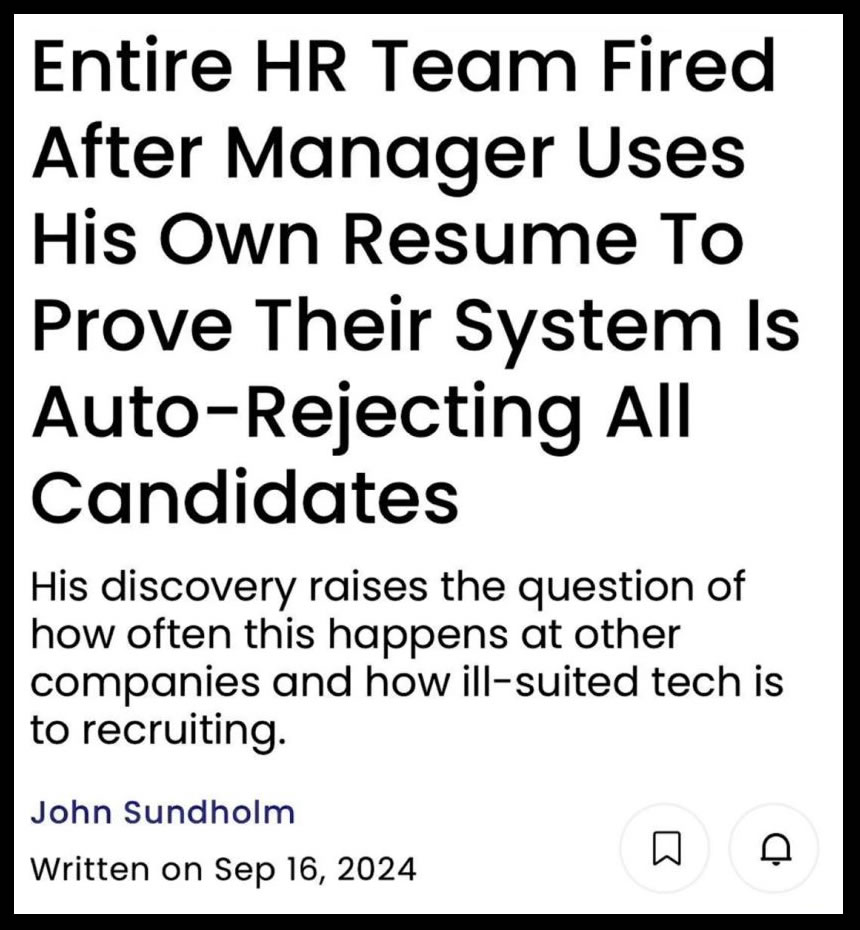
This story underscores the need for job seekers to ensure their resumes are properly formatted to pass ATS screening. Here’s how you can do it by focusing on format and content.
What Is an Applicant Tracking System?
An ATS is software used by employers to handle recruitment electronically. Think of it as a digital gatekeeper that scans, filters, and organizes resumes based on specific criteria like:
- Keywords
- Skills
- Job titles
- Experience levels
While these systems help companies save time and reduce costs, they often filter out resumes that aren’t formatted or optimized correctly—even if the candidate is highly qualified.
How Do ATS Systems Work?
ATS bots scan resumes using parsing technology, converting the text into a digital format. This information is then matched against the job’s criteria. If your resume doesn’t align with these criteria, it could end up in a virtual black hole, never to be seen by a recruiter.
The good news? You can optimize your resume to beat the bots. The solution lies in format and content.
Formatting Your Resume for ATS
When it comes to ATS compatibility, the technical layout of your resume matters more than how visually appealing it looks to humans. Follow these tips:
- Avoid Headers, Footers, and Columns
ATS software often struggles to parse text in headers, footers, or multi-column layouts. - Use Simple Text Formatting
- Stick to standard fonts (e.g., Arial, Calibri).
- Avoid special characters, images, and shading.
- Use plain ASCII text for compatibility.
- Test Your Resume
Paste your resume into a plain text editor like Notepad (Windows) or TextEdit (Mac). This will show you what the ATS “sees.” If it’s garbled, revise your formatting. - Simplify Styling
- Use ALL CAPS for emphasis instead of bolding.
- Avoid page breaks; keep everything in a continuous flow.
- Use standard bullet points (e.g., dashes) to ensure proper parsing.
Attend the StyleCareers.com Fashion Resume Q&A on Thursday, January 23rd at 4pn ET and get help beating the ATS!!!
Optimizing Resume Content for ATS
Every word on your resume is potential data for the ATS. Make sure your content is keyword-rich and easy to parse:
- Use Common Section Headers
Stick with headers like “Work Experience,” “Education,” and “Certifications” to help the ATS navigate your document. - Match Job Titles to the Posting
Use job titles that align with the position you’re applying for. If your previous employer used unconventional titles (e.g., “Market Rep” instead of “Buyer”), adjust them to match industry norms or the job description. - Include Keywords
- Mirror the language of the job posting. If the job description mentions “strategic planning,” ensure those words appear on your resume.
- Add a “Keywords” section at the bottom of your resume to include additional relevant terms.
- Account for Variations
Use different versions of terms where applicable. For example:- “Pattern Maker” and “patternmaker”
- “UX Designer” and “User Experience Designer”
- List Software Names and Acronyms
Employers may list software by brand (e.g., “Gerber”) or product name (e.g., “Accumark”). Include both forms to ensure your resume matches their search terms.
Attend the StyleCareers.com Fashion Resume Q&A on Thursday, January 23rd at 4pn ET and get help beating the ATS!!!
The Two-Resume Approach: “Show” vs. “Go”
To maximize your chances of landing an interview, create two versions of your resume:
- The “Go” Resume
- This is optimized for ATS systems.
- Focus on plain formatting and keyword optimization.
- The “Show” Resume
- This version is designed for in-person interactions.
- Include visual elements like bolding, columns, and graphics to make a strong impression.
Final Thoughts
While an ATS can be a frustrating barrier, it’s not insurmountable. By focusing on proper formatting and tailoring your content with strategic keywords, you can increase your chances of getting your resume past the bots and into the hands of a hiring manager.
The viral story about the HR manager’s rejected CV serves as a reminder: even the best candidates need an ATS-friendly resume. Take the time to optimize yours today—your next job may depend on it!
Attend the StyleCareers.com Fashion Resume Q&A on Thursday, January 23rd at 4pn ET and get help beating the ATS!!!
Chris Kidd is the owner of StyleCareers.com, StylePortfolios.com, StyleDispatch.com, FashionCareerFairs.com and FashionRetailCareers.com.






You must be logged in to post a comment Login